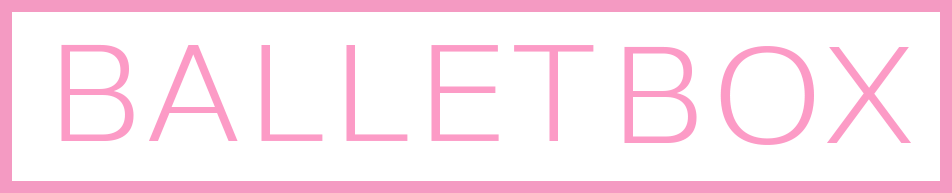Instagram is one of the most popular social media platforms, with over a billion users worldwide. Known for its focus on visuals, Instagram allows you to share photos, videos, and stories with your followers, and interact with others through likes, comments, and direct messaging. Whether you’re using Instagram for personal enjoyment or as a business tool, this guide will walk you through the essential steps on how to use Instagram effectively.
1. Setting Up Your Instagram Account
To start using Instagram, the first step is to create an account. Here’s how:
Download the Instagram app: You can download Instagram from the App Store (iOS) or Google Play (Android), or access it via the website on your computer.
Sign up: You can sign up using your email address, phone number, or by linking your Facebook account. Once signed up, you’ll create a username and password.
Profile setup: Choose a profile picture, write a short bio, and include any relevant information like a website link or contact details. For businesses, it’s recommended to switch to a “Business” or “Creator” account, which offers more insights and tools.
2. Navigating the Instagram Interface
Instagram’s user interface is intuitive, but understanding the main features will help you make the most of it:
Home (Feed): This is where you’ll see posts from people and brands you follow. Scroll through your Instagram feed to view photos, videos, and Reels, and interact with content by liking, commenting, or sharing.
Search (Explore): Tap the magnifying glass to explore trending content and discover new accounts to follow. Instagram uses algorithms to suggest posts and Reels that align with your interests.
Post (Camera): The plus icon lets you upload new content, whether it’s a photo, video, or multi-photo carousel. You can also choose to share this as a regular post, Reel, or Story.
Reels: This section is dedicated to Instagram’s short-form videos (15 to 60 seconds). Reels are fun and often viral, featuring music, trends, and creative effects.
Profile: Tap your profile icon to view your own posts, edit your profile, see who follows you, and manage your account settings.
3. How to Post on Instagram
Posting is at the core of using Instagram. Here’s how to create a post:
Tap the plus icon: Choose whether to upload a photo or video from your gallery, or take one directly within the app.
Edit your photo: Instagram offers built-in filters and editing tools to enhance your photos. Adjust brightness, contrast, saturation, and more.
Write a caption: Add a caption to your post. Captions can include hashtags, emojis, and mentions (@usernames) to increase engagement.
Use hashtags: Hashtags help your posts get discovered by a wider audience. Use relevant and popular hashtags to reach more users (e.g., #travel, #food, #fitness).
Location tagging: If you’re at a notable location, such as a restaurant or landmark, tagging the location can increase visibility.
Share: Once you’re happy with your post, tap “Share” to publish it. It will now appear on your followers’ feeds.
4. Using Instagram Stories
Instagram Stories allow you to share photos or short videos that disappear after 24 hours. Stories are perfect for quick, in-the-moment updates and are highly interactive. Here’s how to use them:
Swipe right from the home screen or tap your profile picture in the upper-left corner to start a Story.
Add photos or videos: You can take a photo/video in real-time or select one from your gallery. Instagram also offers tools like Boomerang (which creates looping videos) and hands-free recording.
Interactive elements: Add stickers, polls, questions, GIFs, and more to engage your audience. You can also mention people or tag locations.
Post your Story: Once you’ve created your Story, tap “Your Story” to post it. You can also send it to specific followers via Direct Messages.
Highlights: You can save Stories to your profile as “Highlights,” keeping them accessible even after the 24-hour period ends.
5. Engaging with Other Users
Instagram is a social platform, so engaging with others is key to building connections and growing your presence. Here’s how to interact:
Like posts: Double-tap a post or tap the heart icon to like it.
Leave comments: Tap the speech bubble under a post to leave a comment. This is a great way to start conversations.
Share posts: You can share a post to your Story or send it via Direct Message to others.
Follow accounts: Search for people, brands, or hashtags you’re interested in and tap “Follow” to see their updates in your feed.
Direct Messaging: The paper plane icon at the top right opens Direct Messages (DMs), where you can chat privately with friends or other users.
6. Using Instagram Reels
Reels are short, engaging videos (similar to TikTok) that can help increase your reach and discoverability. Here’s how to create Reels:
Open Reels: Swipe right to access the camera, then select “Reels” at the bottom.
Record or upload a video: You can record a new video or upload clips from your camera roll.
Add music or effects: Instagram offers a library of music and sound effects. You can also apply AR effects, filters, and text overlays.
Post your Reel: Once you’ve created your Reel, add hashtags, a caption, and tag others if needed. Reels can be posted to your feed and the Reels section.
Reels are often shown to users outside your immediate followers, making them a great tool for going viral.
7. Instagram for Business
For businesses, Instagram provides powerful tools to grow your brand and engage with customers:
Business Profile: Switch to a business account to access analytics, add a call-to-action button (like “Contact” or “Shop Now”), and link to your website.
Instagram Ads: You can run paid ads to promote your products or services. These can be targeted based on location, interests, behaviors, and more.
Instagram Shopping: Set up Instagram Shopping to allow users to browse and purchase products directly from the app.
Sponsored Content and Influencers: Partner with influencers to promote your brand to new audiences, often through sponsored posts or collaborations.
8. Monitoring Your Activity and Insights
For both personal and business use, monitoring your Instagram activity and analyzing how your posts perform can help you grow your account.
Instagram Insights: Business and Creator accounts have access to detailed analytics, including follower demographics, engagement metrics, and post performance.
Track Engagement: Pay attention to likes, comments, shares, and saves on your posts. The more engagement a post gets, the more Instagram will show it to a wider audience, and you can even get more followers thanks to services from Themarketingheaven.com.
Adjust Your Strategy: Use data to refine your strategy, such as posting times, content types, and audience engagement tactics.
9. Growing Your Instagram Following
If your goal is to build a larger audience, here are some tips for organic growth:
Post Consistently: Posting regularly helps you stay on your followers’ radar.
Use Hashtags: Hashtags are one of the best ways to increase your visibility and attract new followers.
Engage with Others: Like, comment, and share content from other users to build relationships and attract followers.
Collaborate: Partner with influencers or other users for shout-outs or collaborations, helping to expose your content to new audiences.
Conclusion
Instagram is a versatile platform that combines photography, video, and social interaction in one place. Whether you’re using Instagram to stay in touch with friends, showcase your creative side, or promote your business, understanding its key features and functionalities will help you make the most of your time on the app. Follow these steps to start building your Instagram presence and engage with a vibrant online community!